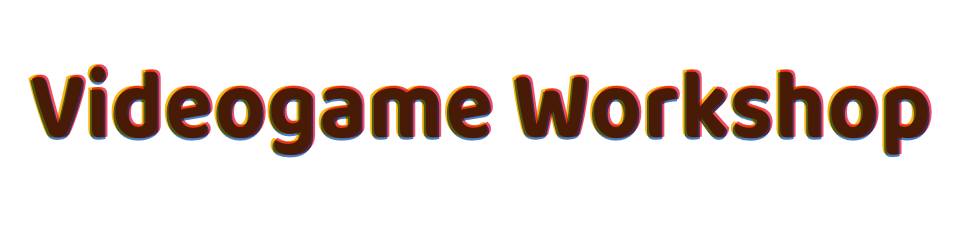Getting Started

There has never been a better time to start designing games. No budget? No experience? No problem. We’ll help you get started.
Picking a game engine
One of the first things to do when starting videogame design is picking a game engine. There are several to choose from so take a moment to think about the game you want to make. On this site we will be working mostly with Unity, Twine, Unreal, and Gamemaker (in that order). However, our coding tips and lessons should be applicable to any game engine that requires you to code. If you would like to see a tutorial for a specific game engine contact us or enroll in our tutoring program and we would be happy to help you out!
As a general rule, you should select the game engine that will be best for the game you want to make. If you're having trouble deciding on a game engine, keep in mind that it's possible to make any type of game in fully featured game engines like Unity or Unreal, but the learning curve is a little steeper than some of the other platforms.
3d
-
Unity
Unity was one of the first free tools for making 3d games and has developed quite a following.
Cost: Free
Coding languages: C# (Unity script and Boo have been discontinued).
Download Unity -
Unreal
An industry standard that has recently switched to the same direct-to-developer model unity uses. If you play console games there's a good chance you've played a game built with the Unreal Engine.
Cost: Free
Coding languages: C++
Download Unreal
2d
-
Gamemaker
Gamemaker makes creating your first game easy. Gamemaker supports drag and drop editing that allows you to make games without learning to code. For more advanced things, gamemaker also supports it's own language, GML. However, this option is no longer free. Needs coding? no
Cost: Free trial, $99+ after.
Coding languages: No coding needed with drag and drop editor, supports gml (a programming language made specifically for game maker)
Download Gamemaker -
Unity
Unity wasn't originally designed to be a 2d game engine, but that has changed recently with native support for 2d games.
Cost: Free
Coding languages: C#, (Unity script and Boo have been discontinued).
Download Unity
Interactive Fiction / Visual Novel
-
Twine
No coding? No problem. Twine makes it easy to create text based adventures that run in your browser.
Cost: Free
Coding languages: HTML, Javascript (for the more complex stuff)
Download Twine -
Renpy
A fan of visual novels? Now you can make your own. RenPy is a visual novel engine that uses Python. RenPy has support for several features like menus, saving games, and dialogue out of the box.
Cost: Free
Coding languages: Python
Download Renpy
Choosing your source control
Source control is a way to backup and organize your code so that if anything happens to your computer you’ll always have a backup copy and won’t lose hours, or worse… months… of work. Sure you don’t need to use source control to make games, but I highly suggest you do and I strongly encourage anyone interested in game dev to make it a regular part of your development process. The following are some common options for source control.
-
GitHub
GitHub is a well known web-based Git or version control repository. Github offers public (free) and private (paid) repositories.
Cost: Free / Paid
github.com -
Bitbucket
Bitbucket is a web-based hosting service for projects that use either the Mercurial (since launch) or Git (since October 2011) revision control systems. Bitbucket offers both commercial plans and free accounts. Bitbucket offers both public and private repositories for free for projects under 2gb.
Cost: Free / Paid
bitbucket.com
-
Perforce
Perforce Helix is a commercial, proprietary revision control system developed by Perforce Software. Perforce is used by many AAA game studios. Use of the Perforce Helix server is unrestricted and free for up to 5 users, 20 workspaces and unlimited files, or unlimited users and up to 1,000 files, without a license.
Cost: Free / Paid
perforce.com -
Dropbox
Dropbox is a file hosting service. Using Dropbox on your computer is just like using any other folder on your hard drive, except the files you drag into your Dropbox folder automatically sync online and to any other computers or mobile devices linked to your account. Dropbox is technically not a source control system but can be used in a pinch. Dropbox is free for up to 2gb.
Cost: Free / Paid
dropbox.com
For a more comprehensive list, make sure to check out our resource page.
Recommended Readings
If you haven't read them already, I also strongly suggest that you read through the following posts:
Tutorials
You'll be able to find tutorials here as soon as we make them.
Till next time, game on!
Follow Along!
If you like our content, consider joining our Patreon! We host a podcast, post about what we’re currently working on, and share development resources with our subscribers.